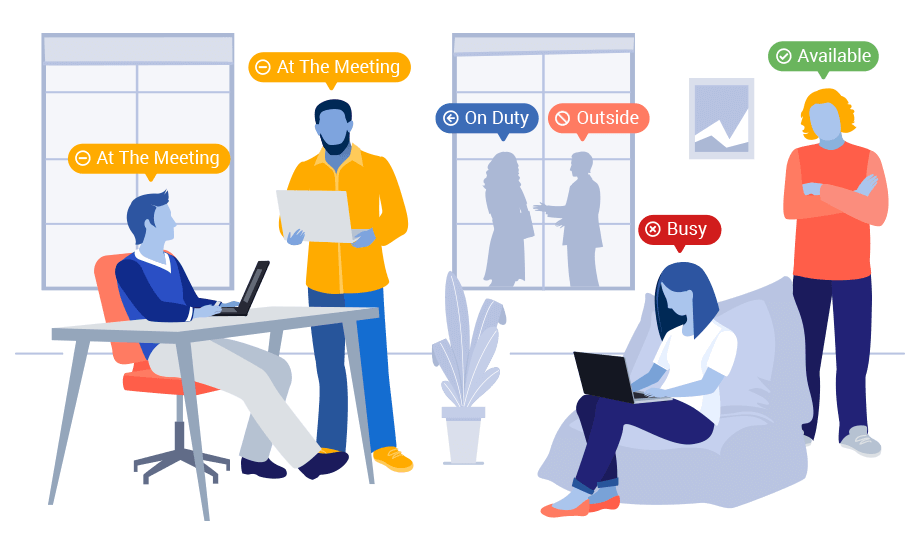
Quickly access employee information with the “employee panel” in the Provimes employee management system. View the employee with their names and surnames, snapshots from the panel on the basis of company, branch, department. Easily access the information of the building, floor, office and company extension phone number where the personnel work. View the mobile phone numbers of allowed employee.
Remove employee unwanted to be viewed on the panel from the parameters or parametrically determine the employees you want to view at the top of the panel easily. Access the employee information you are looking for in just a few seconds, thanks to Provimes fast filtering technology.
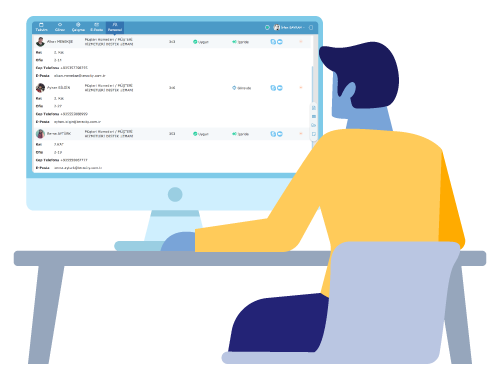
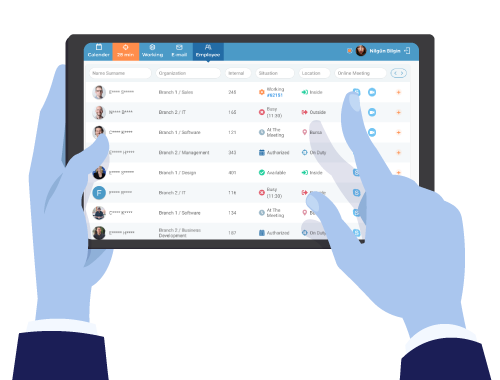
From the “status” field on the panel, view whether the employee are “inside” or "outside" the organization. Monitor the status of being “available”, “busy” or “in a meeting” of the employee in the institution, and the hours between which they are busy or in a meeting. Ensure that status information comes to the panel automatically with the integration of the employee attendance control system (PACS).
When the personnel are out of the institution, ask them to indicate their location via the Provimes mobile application, and view them easily on the panel. If you wish, display the “busy” or “available” status information in panels that will be placed outside the person rooms.

